After refusing a takeover from Microsoft in 2021, Discord approached Sony. It’s now official: the platform allows the games of PS4/PS5 players to be connected to its system.
It’s a new big announcement following a few crazy days for the start of 2022. After the takeover of Activision-Blizzard by Microsoft for an unprecedented sum, then Sony’s response by buying Bungie, it is now Discord who has things to tell you.
A statement that is all the more symbolic in that last year at the same time, Microsoft was in talks to buy the communications platform for $10 billion. Finally, in April, the acquisition was called off. A few days later, we learned that a partnership with Sony was favored by Discord, because it allowed it to keep its independence.
A few months after this association, the software has become a must during confinements has updated to allow linking to PlayStation consoles.
Starting today, we are gradually implementing the ability to link your PSN account from Discord and view your PlayStation 4 or PlayStation 5 gaming activity in your user profile!
If you’ve previously connected your Discord account to another service that allows you to view your activity, it works the same way here: once your Discord account is linked, the game you’re currently playing on PS4 or PS5 will be displayed like your activity, just like that!
You can even choose to display your PlayStation Network Online ID on your profile so your Discord friends can add and follow you. This is especially useful for knowing if your friend is currently playing a game that supports cross-play on another platform.
How to connect your PlayStation account to Discord?
- To connect your Discord account to your PlayStation Network account, open Discord and go to User Settings > Connections.
- Click on the PS Network logo
- In the pop-up that opens, fill in your credentials
- Once logged in, two new options will appear for your PlayStation Network account: “Show on Profile” and “Show PlayStation Network in your Status”.

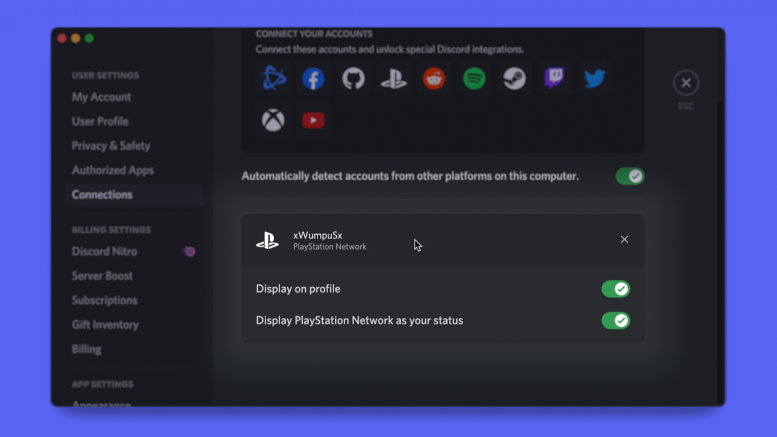
Note that in your PSN privacy settings, your “PSN Online Status” and “Now Playing” visibility must be set to “Everyone” for your status to be visible on Discord.
The possibility should now be available to all users, on the desktop, mobile and web versions, on Windows, Mac, iOS and Android.





































![[MàJ] Electronic Arts should be bought out in a very short time](https://videogamesrepublic.com/wp-content/uploads/2022/08/1661518157_MaJ-Electronic-Arts-should-be-bought-out-in-a-very-180x135.jpg)






















